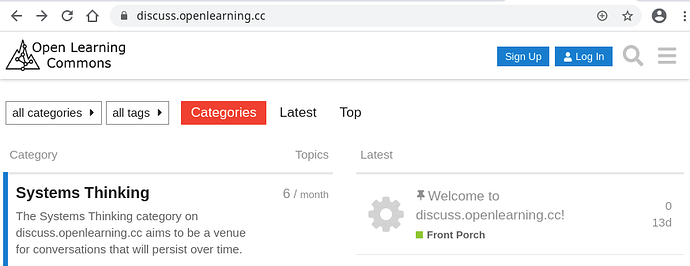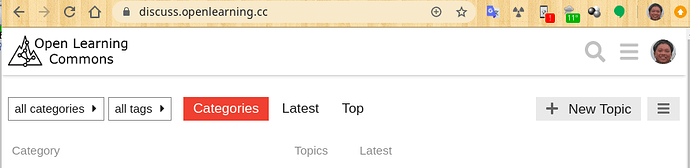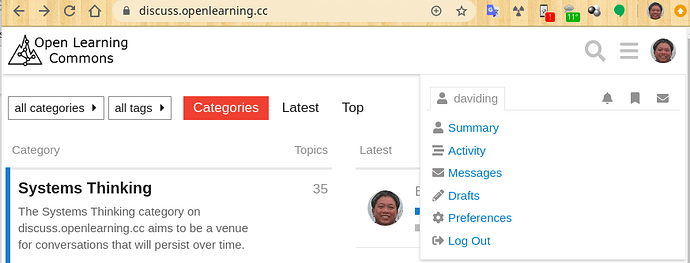This collaborative venue is most useful for conversations of (categorized) posts and responses.
- Participants agree to sharing their works under Creative Commons (CC-BY-SA) conditions, so that others may freely copy and reuse in their learning.
- Content is organized along categories, and is easily searchable.
discuss.openlearning.cc is one in a variety of media for communications.
- https://openlearning.cc/ is the main landing page for the community.
The Open Learning Commons community enjoys sharing resources with the Digital Life Collective.
- https://chat.diglife.coop/openlearning/channels/base-camp provides one entry into semi-private or private group discussions.
Notifications on direct mentions may be received via e-mail subscription. For those who prefer mobile devices, there’s a Discourse app for Android on Google Play, and for iOS on the App Store. Discourse is also a Progressive Web App, so you should be able to also just add the web app to your home screen by navigating to this site with your mobile browser.
If you have not yet created or validated a username on discuss.openlearning.cc , you will see a button in the upper right to “Sign Up”. After your e-mail address is validated, you can “Log In”
After you are logged in, you should see, towards the upper right, a “+ New Topic” button.
To personalize your profile …
- select the avatar in upper right corner (it shows a face, when everything is done);
- select on your username (e.g. on the image below, it’s daviding)
- select “Preferences”.